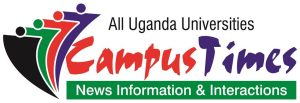From changing passwords to reporting the theft to improving security on a new console, how to keep gaming
- Phone lost or stolen? Practical steps to restore peace of mind
- Sound advice if your wireless headphones are lost or stolen
- What to do if your UK passport is lost or stolen: steps you need to take
A games console is more than just a dumb box that sits at home these days. With portable versions, sophisticated technology and built-in shops, these entertainment centres are valuable items, costing hundreds. If the worst happens and your Xbox, PlayStation or Nintendo gets stolen, here’s what to do.
Change your Microsoft, Sony or Nintendo account password, which will help keep the thieves out of your entertainment library.
Remove your payment information from the digital store built into your console to help prevent anyone running up large bills.
Report your console as stolen to the police via 101 in the UK. Give them the make, model and serial number of the console, which you’ll find on the box or in your online Microsoft, Sony or Nintendo account. Don’t forget to include details of any games, joypads or accessories that were taken with the console.
Report the theft to the manufacturer through its website or customer service.
Contact your insurance company should the console be covered under your household policy. This is usually under “high risk” items but portable consoles may need to be included in specified items for coverage outside of the home.
Unlike phones, tablets and other devices there is no built-in way of tracking most consoles, so consider attaching a Bluetooth tracker such as an Apple AirTag, Tile or Samsung SmartTag so you can locate them with phone or browser.
Make sure you use a strong password and two-step authentication for your console’s account to help prevent your details being stolen and items from being bought from any associated stores.
Set a pin code on your console’s account or turn on an option to require your password to confirm purchases on the digital store to prevent thieves running up a bill. This setting is either on your profile or part of the parental controls.
Backup your game data and settings in the cloud, which should happen automatically if your console is connected to the internet and logged into your online account. Game save syncing is free on Xbox but requires a subscription for Playstation or Nintendo. Some consoles also allow game save backups to external storage.
Make note of the serial numbers for your console, controllers and accessories. Take and store photos of each item along with purchase receipts so you can show them to the police or insurance.
Related Posts

Technical Analysis: 4 Stocks with signs of death crossovers to keep an eye on

HDFC Bank & 3 other fundamentally strong stocks trading above 200 DMA to keep an eye on

Falling Channel Breakout: Multibagger NBFC Stock Shows Bullish Momentum on Daily Chart

4 Fundamentally strong stocks to buy for an upside potential of up to 36%; Do you hold any?