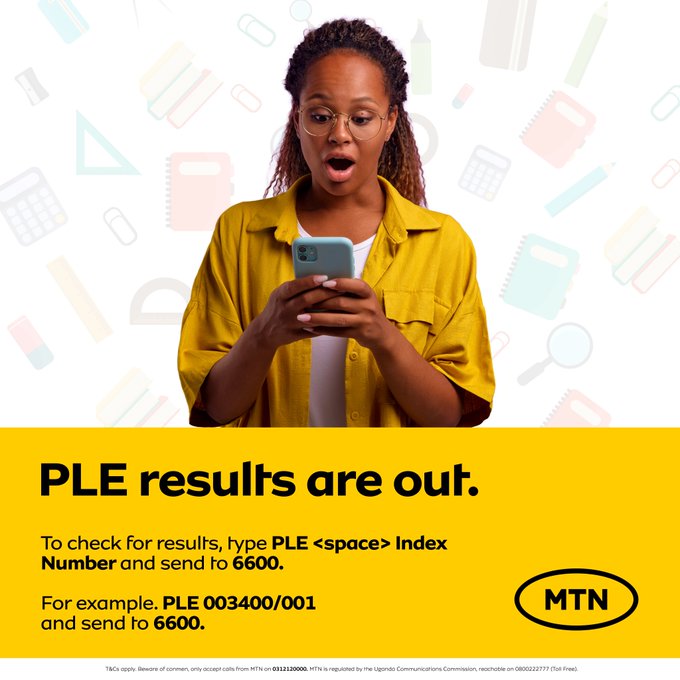There are two options for checking your results;
The first option is to send an SMS to the shortcode 6600, which has a cost of 500UGX.
The second option is to check your results through the UNEB online portal, which is not very dependable.
To check for your kid’s results via MTN and Airtel SMS,
- Step 1: Open your message pad on your phone and
- Type PLE <space> INDEX NUMBER of your kid
- Then send to 6600.
The service is available on both MTN and Airtel networks.
To check for your kid’s results via the UNEB’s e-registration online platform;
- Step 1: Visit the UNEB eReg Portal, and select Results https://ereg.uneb.ac.ug/results.
- Step 2: You will be redirected to a page that has a UNEB Results header. From here, enter your Index Number and tap Search.
It is important to keep in mind that the online portal may not be dependable, so we recommend checking the results via SMS as an alternative.
Also Read: PLE Results Out – Boys Outshine Girls
For pupils who may have lost or forgotten their index number, we recommend contacting your school for assistance.
With this in mind, we hope that our guide will make the process of checking the PLE results as smooth and stress-free as possible.