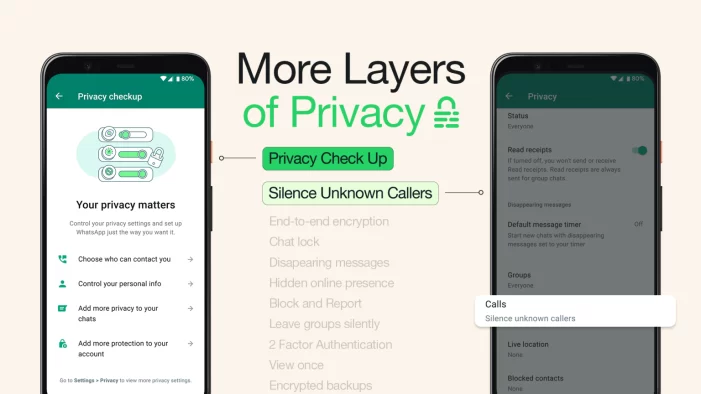WhatsApp lets you silence unknown callers. This is how!
Our smartphones have become an extension of ourselves in this digital age, housing our most personal conversations and treasured memories. That’s why WhatsApp, the messaging service of choice for billions of people across the world, continues to emphasize your privacy and security above all else.
The app has released two new updates that improve the security of your personal information and give you more control over incoming calls. Let’s look into these!
What’s New?
WhatsApp’s privacy features have been improved with the addition of Silence Unknown Callers and Privacy Checkup. These modifications are intended to improve your privacy and give you complete control over who can contact you and how much information you disclose.
Silence Unknown Callers
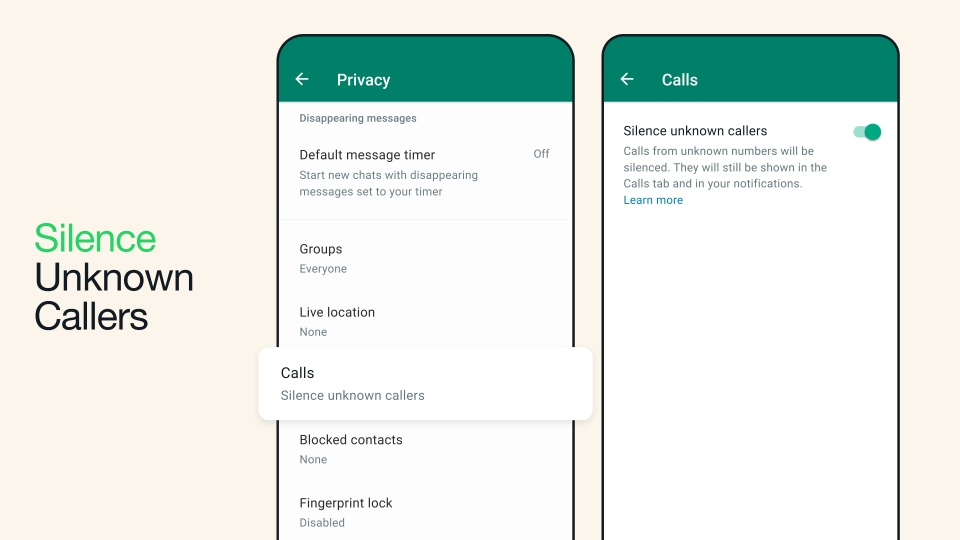
Have you ever gotten an unpleasant spam call or been the victim of a scam? We’ve all been there, and it’s exhausting. But don’t worry! Silence Unknown Callers on WhatsApp comes to the rescue. It automatically filters out spam, frauds, and calls from unknown people, protecting you from unpleasant interruptions.
READ ASLO: 14 Things to Consider While Writing an Application Letter 2023
Privacy Checkup
When it comes to privacy, we all have varying levels of comfort, and WhatsApp recognizes this. That is why they created Privacy Checkup, a one-stop shop for fine-tuning your privacy settings. This useful feature guides you through crucial privacy options, ensuring you select the level of protection that best suits your needs.
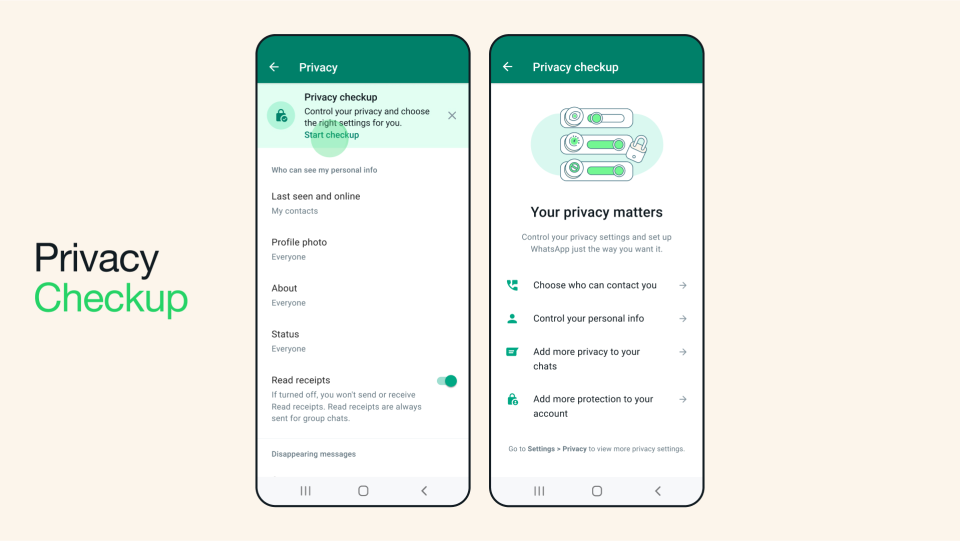
Selecting ‘Start checkup’ in your Privacy settings will take you on a tour through multiple privacy layers, strengthening the security of your messages, calls, and personal information. It’s like having your own private privacy consultant!
Why Are These Updates Important?
Protecting your private communications is at the heart of what we do at WhatsApp. We realize the value of having a secure environment in which to communicate, share, and engage with people. These new capabilities provide you the peace of mind and control you need to confidently traverse the digital world.
WhatsApp helps you to take control of your privacy by screening out unknown callers and giving a full privacy checkup.
How to Use WhatsApp’s New Features
Silence Unknown Callers and Privacy Checkup are simple to use. To enable Silence Unknown Callers, go to your settings and select the option. WhatsApp will handle the rest, filtering out those bothersome calls without interfering with your work.
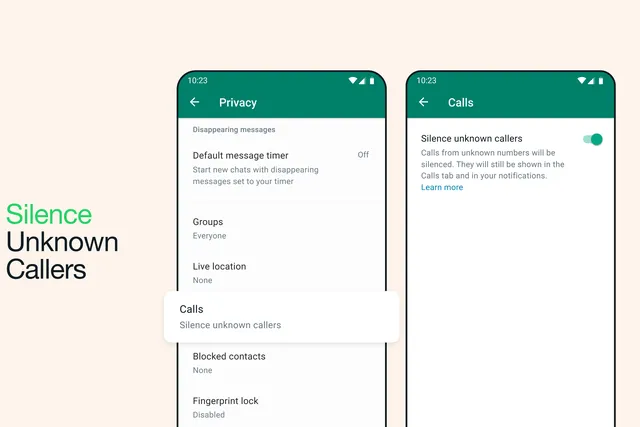
Navigate to your Privacy settings, find the ‘Start checkup’ button, and begin the path to improve your privacy. You’ll be walked through the most important privacy settings, allowing you to make informed decisions regarding your digital footprint.
When Should You Expect Updates?
The best part is that you won’t have to wait long to try out these revolutionary features! Users can now use Silence Unknown Callers and Privacy Checkup. So go ahead and update WhatsApp to begin your path toward a safer, more secure communications experience.
With the addition of Silence Unknown Callers and Privacy Checkup, you can take control of your incoming calls and modify your privacy settings to your liking.